We’ve heard from hosts in our Community Survey that the biggest reason they aren’t using the new Community is simple—they forget it exists:
-
30% had never heard of the new Community
-
Among those who joined, 1 in 3 said it slips their mind
To increase its visibility and make it part of your hosting routine, we’ve now brought the Community directly into my.hospitable.com dashboard.
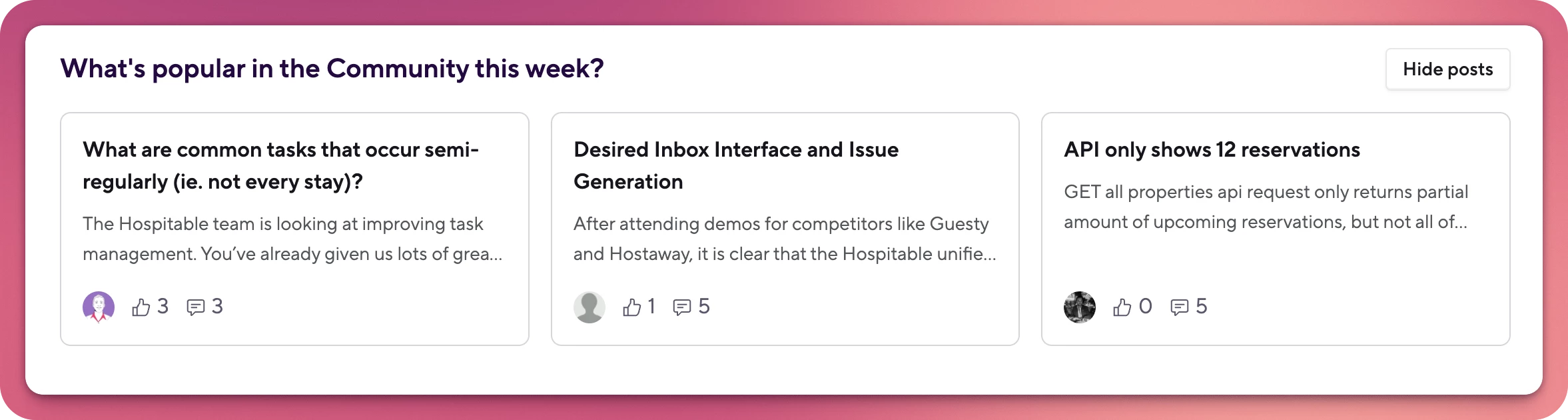
What’s new:
-
Community posts in your dashboard: you’ll now see up to 3 recent popular posts in your Hospitable app dashboard (usually 1 of them will be curated by the Hospitable team)
-
Quick access: click a post and it opens in a new tab on the Community
-
Control at your fingertips: you can hide the posts if you wish (currently for 24 hours; we’re collecting feedback on this)
By making the Community part of your day, not just another tab you need to remember, you can:
-
Get answers from fellow hosts or the Hospitable team
-
Help other hosts with your hosting knowledge and experience
-
Discover useful tips without having to remember to “check it out”
-
Stay connected with what’s trending among other hosts
Share your feedback
This is available now for beta hosts, and we want your input on how to improve it, so tell us what you like, and what could be better.
This is just the first version; we’ll continue improving it so it becomes even more personalized and relevant to you.
P.S. If you want to enable Hospitable beta features:
-
Click on Settings > Preferences > General.
-
Click on the toggle button for Enable experimental (beta) features (it will turn green to indicate it's on, grey when it's off).
https://help.hospitable.com/en/articles/5388483-how-do-i-enable-beta-features

