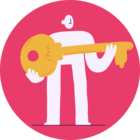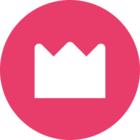Hi everyone 👋,
I’m integrating the Public API v2 with Zapier + ChatGPT and have hit a road-block when trying to embed property data in a reservation response. I’d love a sanity-check from the community (or the API team) to see if I’m missing something or if this is a bug.
1 Request I’m sending
http
复制
GET /v2/reservations/8bc5e1b9-1b78-4903-8ce9-c92f3a7faadc?include=property Host: public.api.hospitable.com Authorization: Bearer <personal‐access‐token>
Token scopes
-
reservations:read✅ -
properties:read✅
(Confirmed in Settings → API 访问.)
2 Expected
Per the docs (“Show Reservation” endpoint) the response should contain
json
复制
"relationships": { "property": { ... } }, "included": [ { "type": "property", "attributes": { "name": "Loft A302", ... } } ]
3 Actual (200 OK, truncated)
json
复制
{ "data": { "id": "8bc5e1b9-1b78-4903-8ce9-c92f3a7faadc", "code": "HMXZTQ5E3Z", "platform": "airbnb", "arrival_date": "2025-06-15", "departure_date": "2025-06-19", "status": "accepted", "conversation_id": "d5f58806-7c17-4d42-8092-5afada8cae75" } }
No relationships.property and no included array at all.
4 What I’ve already checked
| Test | Result |
|---|---|
Same request without include=property | Identical response (so the query string is recognised but ignored). |
/v2/reservations/{id}?include=guest | Guest object does appear in included ✅ |
/v2/properties/{property_id} with the same token | Returns full property JSON ✅ |
| Tried two other reservation IDs (Airbnb, status = accepted) | Same outcome ❌ |
| Tools | Hoppscotch, Postman, Zapier Custom Request – all identical. |
5 Questions
-
Is
include=propertycurrently supported for Airbnb reservations? -
Are there additional filters (e.g.
fields[properties]) or relationship flags we need to set? -
Could this be a recent regression? (Changelog 2025-05-xx mentions webhook updates.)
Happy to provide full response headers or Postman collection exports if that helps reproduce.
Thanks in advance for any insights! 🙏
— [wang yan]
Chiang Mai, TH