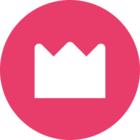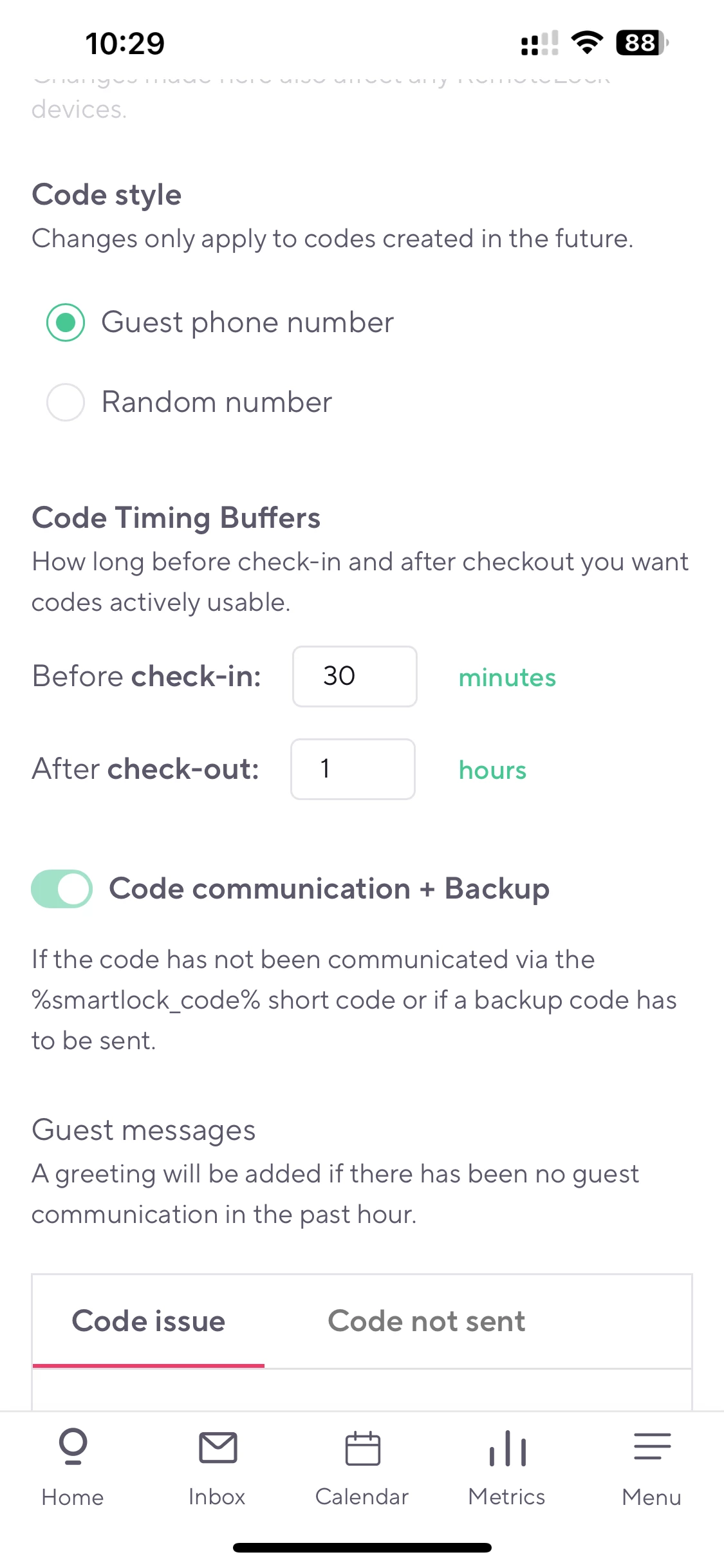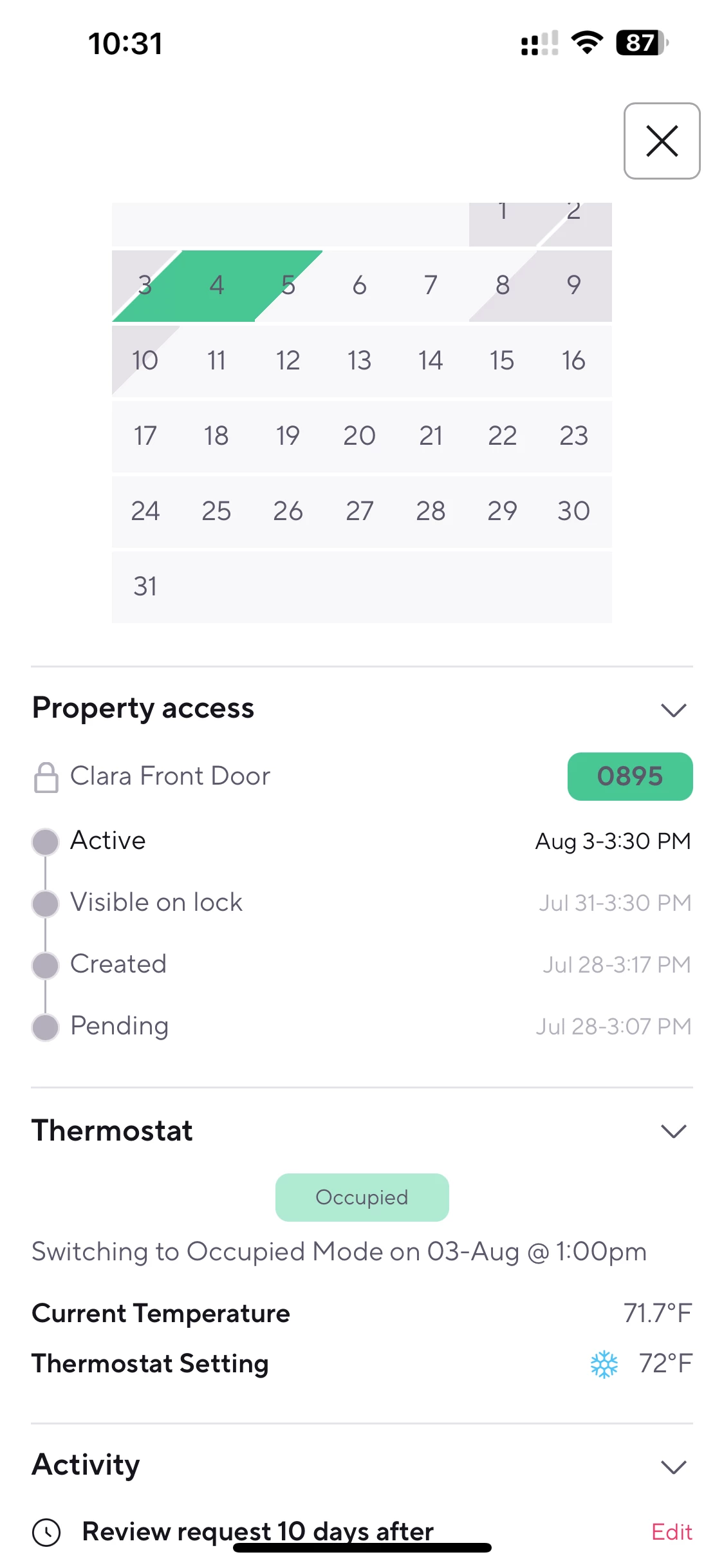After a successful private pilot, we’re excited to open things up and invite all eligible hosts to give it a try.
🚪 What’s in the Beta?
You can now connect supported Kwikset smart locks directly to Hospitable and start automating access for your guests.
🔧 What You’ll Need
-
A Wi-Fi–enabled Kwikset smart lock (like Halo)
-
Access to the Devices page in Hospitable
-
A little curiosity and a few minutes to set things up!
💬 We’re All Ears
This is still a beta—things may evolve, and your feedback is essential. Found a bug? Have an idea? Let us know through the app or by replying to this post.
Ready to test it out?
Head over to your Devices page to get started and start unlocking doors (and possibilities).
Thanks for being part of the journey.
💜 The Smart Devices Team