Hey everyone!
We recently released Team Notes to all Host, Pro, and Mogul users with beta features enabled. This lets you leave internal notes right inside a guest conversation — perfect for reminders, coordination, and keeping your teammates in the loop.
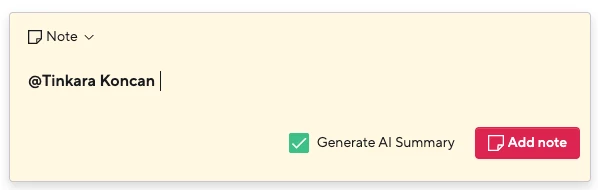
✨ What you can do today:
- Switch between Reply and Note mode in your Inbox
- Add a private note that only your team can see
- @Mention teammates to notify them directly and keep them accountable
- See when you’ve been mentioned with the new Mentioned tag and unread count in your Inbox
- Let teammates catch up faster with an AI conversation summary that can be generated when they’re mentioned
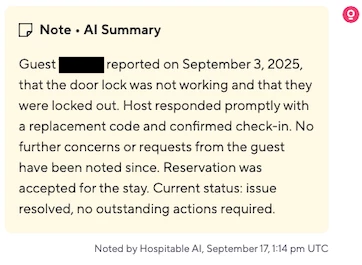
📖 Learn more in our help article.
👉 Not seeing Team Notes yet? Make sure you’ve enabled beta features for your team.
-
Go to Settings → General in Hospitable
-
Toggle on Enable experimental (beta) features (team owners and admins only)
💡 We’d love your feedback
- How are you using notes in your team today?
- Do they fit into your workflow, or is there something missing that would make them more useful?
🚀 Give it a try and share your thoughts here in the community. Your feedback will help us continue improving Team Notes.







