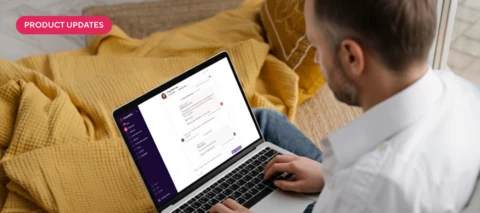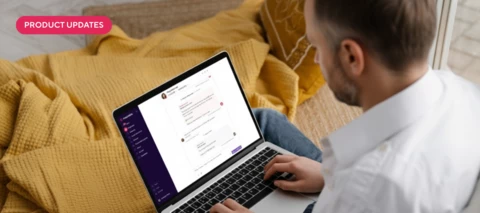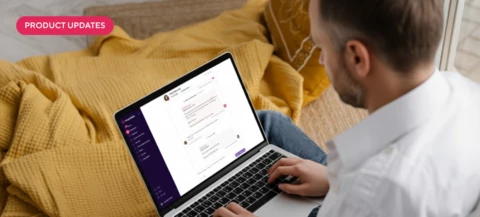Hospitable Changelog
The latest product updates from the Hospitable team.
- 106 Topics
- 824 Replies
When you subscribe we will email you when there is a new topic in this category
106 Topics
Emily TunggalaHospitable Team Member
published in Hospitable Changelog
Marina CoimbraHospitable Team Member
published in Hospitable Changelog
Alan SincichHospitable Team Member
published in Hospitable Changelog
Andrew SchorrHospitable Team Member
posted in Hospitable Changelog
Aryeh RaberHospitable Team Member
posted in Hospitable Changelog
Emily TunggalaHospitable Team Member
posted in Hospitable Changelog
Alan SincichHospitable Team Member
published in Hospitable Changelog
Miles HobsonHospitable Team Member
posted in Hospitable Changelog
francesHospitable Team Member
published in Hospitable Changelog
Marina CoimbraHospitable Team Member
posted in Hospitable Changelog
Brandon HuettemanHospitable Team Member
published in Hospitable Changelog
Alan SincichHospitable Team Member
published in Hospitable Changelog
Marina CoimbraHospitable Team Member
posted in Hospitable Changelog
Luke RenfrewHospitable Team Member
posted in Hospitable Changelog
Alan SincichHospitable Team Member
published in Hospitable Changelog
Alan SincichHospitable Team Member
published in Hospitable Changelog
Tinkara KončanHospitable Team Member
posted in Hospitable Changelog
Alan SincichHospitable Team Member
published in Hospitable Changelog
Emily TunggalaHospitable Team Member
posted in Hospitable Changelog
Tim ParryHospitable Team Member
posted in Hospitable Changelog
Alan SincichHospitable Team Member
published in Hospitable Changelog
Alan SincichHospitable Team Member
published in Hospitable Changelog
Alan SincichHospitable Team Member
published in Hospitable Changelog
Kristijan LacoHospitable Team Member
posted in Hospitable Changelog
Brandon HuettemanHospitable Team Member
posted in Hospitable Changelog
Badge winners
 Jamie Salyerhas earned the badge Grantee
Jamie Salyerhas earned the badge Grantee Dave Hillarhas earned the badge Grantee
Dave Hillarhas earned the badge Grantee Grace Gudenkaufhas earned the badge Grantee
Grace Gudenkaufhas earned the badge Grantee Samhas earned the badge Grantee
Samhas earned the badge Grantee Tom Beerleyhas earned the badge Grantee
Tom Beerleyhas earned the badge Grantee
Enter your E-mail address. We'll send you an e-mail with instructions to reset your password.
Scanning file for viruses.
Sorry, we're still checking this file's contents to make sure it's safe to download. Please try again in a few minutes.
OKThis file cannot be downloaded
Sorry, our virus scanner detected that this file isn't safe to download.
OK